
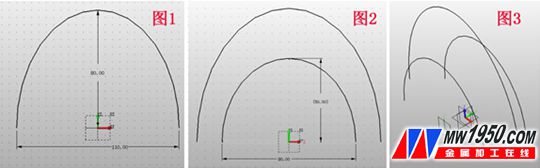
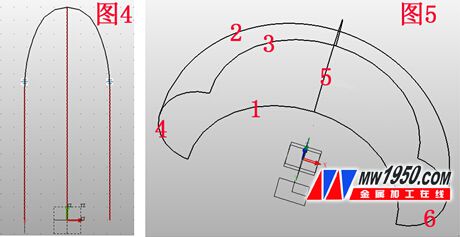
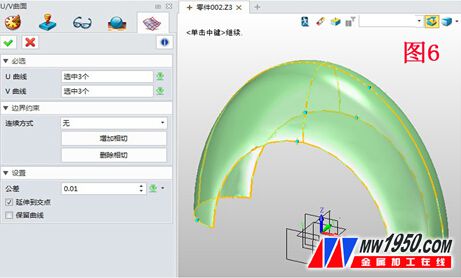

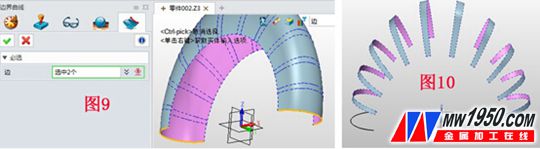
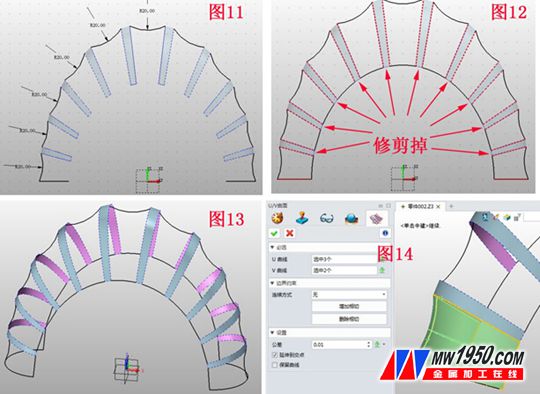
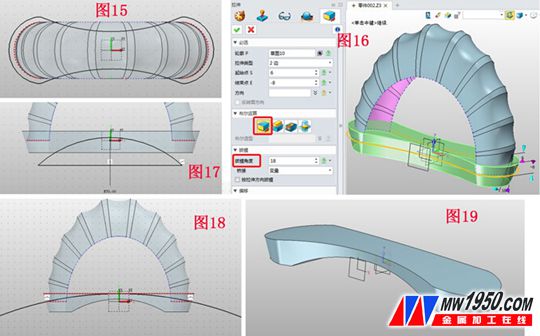
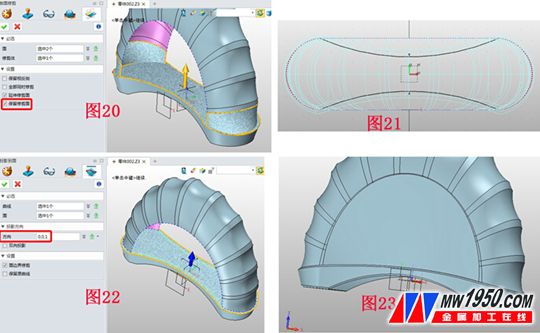
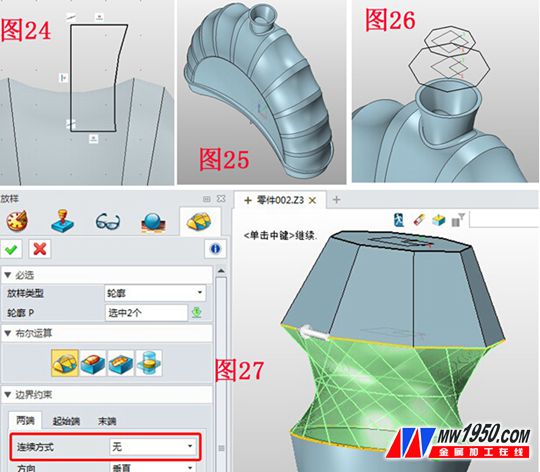
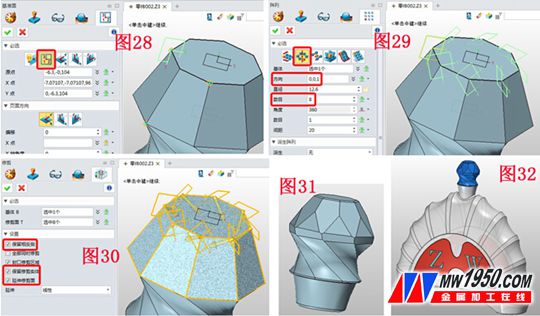
OEM Available ,Multifuction machine can be customized regarding customers' demands.
Multifunction Plasma Cutting Machine can achieve many functions on one set machine .
then it will save some cost and can do much work on one machine .
1. Cnc Plasma Sheet Cutting Machine can add drilling head for diameter less 2mm hole .
2. Flame cutting head for cutting more than 20mm-300mm thickness metal sheet.
3.Marking head for make some logo and sign and some design one metal sheet surface.
4. pipe cutting can cut 4 Axis Square Pipe and round pipe ,not only surface , also can cut square pipe angle
5.The above functions can choose one or more on one machine , all can be customized.

OEM Multifunction Plasm Cutting Machine
Best Plasma Cutter,Plasma Cutting Table,Plasma Steel Cutting Machines,Plasma Marking Machines
Jinan Huaxia Machinery Equipment CO.,Ltd , https://www.cnformingmachine.com