What if the lock screen password is forgotten? Phone lock screen password forgotten how to unlock? Forgot how to solve the digital unlock password? In many Android phones, setting the lock screen password is one of the methods to effectively protect privacy. However, in the long-term use, there may be situations where you forget the lock screen digital password. For OPPO, Xiaomi, Huawei, Apple and other mobile phones may occur, then the mobile phone password lock screen pattern forgot how to deal with it?
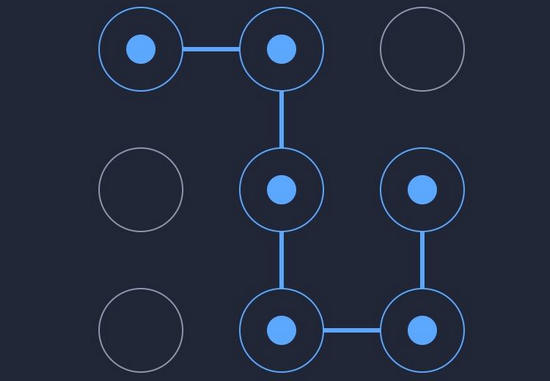
The mobile phone lock screen password is the key to enter the system to operate the mobile phone, and it needs to be correctly matched before it can be used. If you forget it, you need to restore the factory settings or clear the data before you can solve it.
The main processing methods are: shutdown override / tool processing / brush solve / restore the initial state / other methods.
First, the shutdown overrides the password: Some of the simpler settings can be turned off by pressing the phone's power button, unplugging the battery, restarting, and directly entering the system's own unlocking interface or the main interface when it is just started, you can uninstall the lock screen software, or download other The lock screen software is overwritten and the password can be unlocked. This method is applicable to some Android phones using lock screen software.
Second, ADB deletes the password: the mobile phone connects the computer, downloads ADB decompresses to the computer system root directory, enters CMD command mode, inputs: 01.cd c:\adb;02.adb shell;03.cd data/system;04.ls .
Find the password.key file, which is a password file. Delete the file to delete the password.
Enter the rm password.key command and enter reboot to restart the phone. This method is applicable to lock screen passwords and 9-digit passwords.
It should be noted that this method requires root privileges, and debugging is enabled. This does not guarantee 100% effective.
Third, the tool to clear the password method: Brush Wizard can be removed by the utility's clear screen lock password function.

Fourth, brush machine unlock password: Brush is the most effective method, each phone's brush method is different, you can view the specific Brush tutorial, and then re-install the system through the brush, you need to obtain the highest ROOT permissions, Brush risk, ROOT Need to be careful.
Fifth, restore the factory state: Different mobile phones to restore the initial state of operation are different, boot into recovery mode, restore the factory can remove part of the phone's lock screen password.
Sixth, other methods: Click on the forgotten account to click on the forgotten password to reset, provided that the account has been bound. For example, millet phones and some native Android system phones require a millet account or a Google account.
The above is a smart lock Chinese network Xiaobian finishing mobile phone lock screen password forget the processing method, more mobile phone lock screen knowledge skills, please pay attention to this site!
Compact Air Hose Reel,Retractable Air Hose Reel,Retractable Air Compressor Hose,Small Retractable Air Hose Reel
NINGBO QIKAI ENVIRONMENTAL TECHNOLOGY CO.,LTD , https://www.hosereelqikai.com